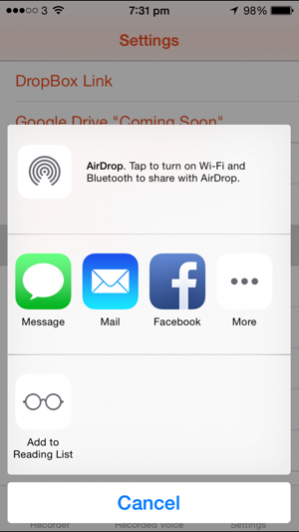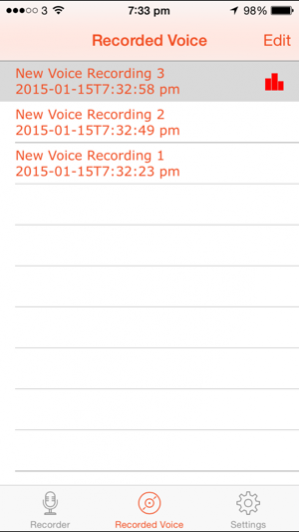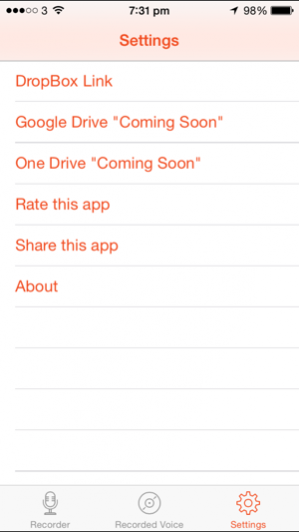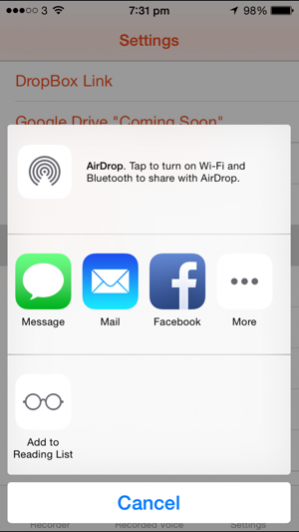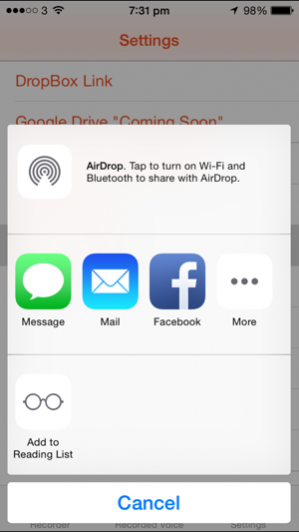Audio Feedback 1.1
Continue to app
Free Version
Publisher Description
Is it possible to reduce time taken to give feedback to pupils yet improve the quality of it AND increase pupil engagement? Audio feedback APP helps teacher’s to do this! Trials have shown: - 25% (approximately) saving in marking time. - Quantity of feedback increases. - Clarity of feedback is improved and retention is increased. - Feedback is richer incorporating tone and emotion - more personalised. - Promotes inclusion (EAL learners in particular) - Increased pupil engagement. How it works: 1. Record feedback (making minimal annotations) 2. Cloud storage synchs audio to local folder (turn on in settings) 3. Drag and drop MP3s to your VLE (alternatively share link/folder) 4. Pupils listen and reflect on feedback 5. Pupils implement feedback Try it for yourself and leave a review or alternatively email us (email address in about us section) What Pupils have to say: ‘Normally when the teacher writes in your book you don’t know how they mean it but when you hear it it’s like it’s face to face even though it’s recorded. You can understand it better from the teacher’s voice’ Year 9 pupil ‘It gives more details than written. I prefer it over written marking as you take it in more because you feel like you’re being spoken to’ Year 11 Pupil What teachers have to say: ‘I think audio feedback is fantastic. It allows me to make incredibly detailed comments on my students' work that I just wouldn't have time to do if I were giving written feedback. I also like it because I teach so many EAL/ SEN pupils and find that they respond better to audio feedback as opposed to a page full of notes…’ English HOD ‘My students seem to retain their feedback for longer when we use audio feedback. This means that they always start their next assessment knowing their previous feedback’ Teacher ‘Not only am I giving better quality feedback in greater quantity, it’s actually taking me less time to do it!’ Teacher ‘I have found audio feedback with A-Level students to be the most beneficial. I have seen outstanding progress in their analytical skills from their 1st to their 2nd assessment’ Teacher ‘The students like it and are engaged. Feedback is more detailed and time effective’ Teacher
Jun 19, 2015 Version 1.1 This app has been updated by Apple to use the latest Apple signing certificate. Minor Bug Fixes
About Audio Feedback
Audio Feedback is a free app for iOS published in the Kids list of apps, part of Education.
The company that develops Audio Feedback is V1 Technologies Limited. The latest version released by its developer is 1.1.
To install Audio Feedback on your iOS device, just click the green Continue To App button above to start the installation process. The app is listed on our website since 2015-06-19 and was downloaded 4 times. We have already checked if the download link is safe, however for your own protection we recommend that you scan the downloaded app with your antivirus. Your antivirus may detect the Audio Feedback as malware if the download link is broken.
How to install Audio Feedback on your iOS device:
- Click on the Continue To App button on our website. This will redirect you to the App Store.
- Once the Audio Feedback is shown in the iTunes listing of your iOS device, you can start its download and installation. Tap on the GET button to the right of the app to start downloading it.
- If you are not logged-in the iOS appstore app, you'll be prompted for your your Apple ID and/or password.
- After Audio Feedback is downloaded, you'll see an INSTALL button to the right. Tap on it to start the actual installation of the iOS app.
- Once installation is finished you can tap on the OPEN button to start it. Its icon will also be added to your device home screen.